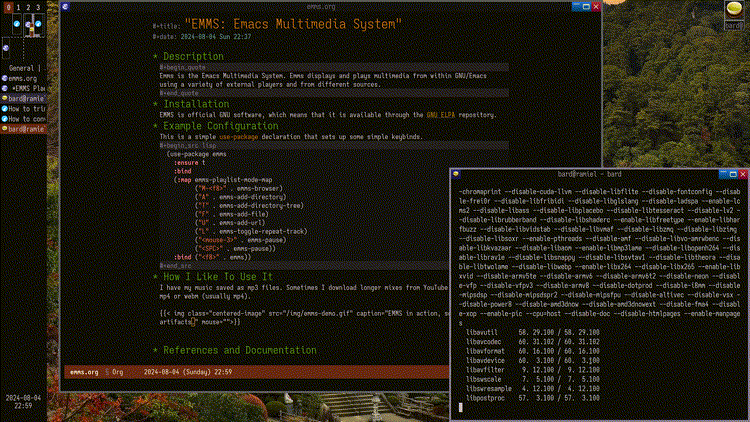Description
From the official page:
Emms is the Emacs Multimedia System. Emms displays and plays multimedia from within GNU/Emacs using a variety of external players and from different sources.
…
Emms can run as a minimalist player and controlled with a handful of M-x Emacs commands, or a fully-fledged, interactive media browser. Emms can display album art, play streaming audio, tag music files, search for lyrics, provide MPD connectivity, control the volume, and more.
I cannot describe it better, this tool exemplifies the Emacs golden standard for extensibility and practicality.
Installation
EMMS is official GNU software, which means that it is available through the GNU ELPA repository.
EMMS uses an external player, so you will need one. MPV is what I use, but you can use VLC, MPD, and others (as described in the manual).
Example Configuration
This is a simple use-package declaration that sets up some simple keybinds.
(use-package emms
:ensure t
:bind
(:map emms-playlist-mode-map
("M-<f8>" . emms-browser)
("A" . emms-add-directory)
("T" . emms-add-directory-tree)
("F" . emms-add-file)
("U" . emms-add-url)
("L" . emms-toggle-repeat-track)
("<mouse-3>" . emms-pause)
("<SPC>" . emms-pause))
:bind ("<f8>" . emms))How I Like To Use It
I have my music saved as mp3 files. Sometimes I download longer mixes from YouTube with yt-dlp as mp4 or webm (usually mp4). I don't need much in a multimedia player, and EMMS provides it.
Normally my process for playing music is like this:
- Open emms with
<f8>. - Click the
Akey to add a subdirectory in from my music library. - Then I pick the song I want to listen to and start working.